- Регистрация
- 9 Май 2015
- Сообщения
- 1,071
- Баллы
- 155
- Возраст
- 51
The concept of developing our own versatile component set, compatible across different frameworks and operating systems, emerged following our experience in crafting components for FMX. We were eager to provide users with the flexibility to develop either pure Windows applications using VCL or multi-platform applications using a unified codebase with FMX. Despite the destinctive components offered by FMX and VCL, there were instances where certain components overlapped.
FNC
We came up with the idea of creating the FNC (Framework Neutral Components) framework and started integrating lots of existing, but also new, exciting and unique features. Familiar components such as planner, grid, treeview components were a no-brainer. Meanwhile we also have unique components such as the and one of a kind features such as the seamless service-switching capabilities in our . FNC is the product of bundling all of our component creation knowledge.

TMS FNC UI Pack
Much like the evolution of the TMS FMX UI Pack, we've introduced the in stages. Initially, both packs co-existed, but it became evident that FMX's older "style hierarchy" couldn't deliver the robust performance we seek in components. Thus, we started a slow and steady migration phase, assisting customers transitioning from FMX to FNC on a case-by-case basis. Currently, we're bridging the differences by continually enhancing the FNC framework, introducing new features, components and numerous refinements and fixes.
TableView Grouping
In the latest update, we added grouping capabilities to TTMSFNCTableView. To enable grouping set
TMSFNCTableView1.LayoutMode := tvlmGroup;
Each item has a GroupIndex property, which we set to add items to a specific group
TMSFNCTableView1.Items[0].GroupIndex := 0;
TMSFNCTableView1.Items[1].GroupIndex := 0;
TMSFNCTableView1.Items[0].GroupIndex := 1;
TMSFNCTableView1.Items[1].GroupIndex := 1;
TMSFNCTableView1.Items[2].GroupIndex := 1;
TMSFNCTableView1.Items[3].GroupIndex := 1;
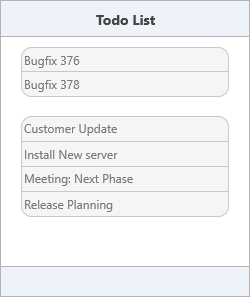
To customize appearance and layout, use the GroupAppearance property.
Badge

We proudly present a new fully customizable TTMSFNCBadge component with the following features.
Future
FNC represents the future, where we consistently innovate by introducing new features and enhancements while refining existing functionalities. If you have any inquiries, feel free to reach out to use through our social media platforms.
FNC
We came up with the idea of creating the FNC (Framework Neutral Components) framework and started integrating lots of existing, but also new, exciting and unique features. Familiar components such as planner, grid, treeview components were a no-brainer. Meanwhile we also have unique components such as the and one of a kind features such as the seamless service-switching capabilities in our . FNC is the product of bundling all of our component creation knowledge.

TMS FNC UI Pack
Much like the evolution of the TMS FMX UI Pack, we've introduced the in stages. Initially, both packs co-existed, but it became evident that FMX's older "style hierarchy" couldn't deliver the robust performance we seek in components. Thus, we started a slow and steady migration phase, assisting customers transitioning from FMX to FNC on a case-by-case basis. Currently, we're bridging the differences by continually enhancing the FNC framework, introducing new features, components and numerous refinements and fixes.
TableView Grouping
In the latest update, we added grouping capabilities to TTMSFNCTableView. To enable grouping set
TMSFNCTableView1.LayoutMode := tvlmGroup;
Each item has a GroupIndex property, which we set to add items to a specific group
TMSFNCTableView1.Items[0].GroupIndex := 0;
TMSFNCTableView1.Items[1].GroupIndex := 0;
TMSFNCTableView1.Items[0].GroupIndex := 1;
TMSFNCTableView1.Items[1].GroupIndex := 1;
TMSFNCTableView1.Items[2].GroupIndex := 1;
TMSFNCTableView1.Items[3].GroupIndex := 1;
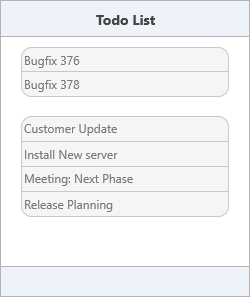
To customize appearance and layout, use the GroupAppearance property.
Badge

We proudly present a new fully customizable TTMSFNCBadge component with the following features.
- Customize appearance, from rounding to background fill and stroke
- HTML-formatted text support
- Automatic resizing based on content
- Assign to any control
- Bitmap support
Future
FNC represents the future, where we consistently innovate by introducing new features and enhancements while refining existing functionalities. If you have any inquiries, feel free to reach out to use through our social media platforms.